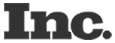After you build your new Shopify website, or even while you’re at it, it’s important to consider how you can optimize your process in order to promote sales and ensure that your eCommerce business operates and grows smoothly.
For example, you may make a list of your best customers in order to reward them or to include them in a special offer, or spend time reviewing past orders to see whether they’ve ordered specific products. You better check your stock levels regularly in order to see if anything is running out and may need to reorder. And then of course you need to email your vendors to reorder, or hide products from your site if they’re out of stock, and bring them back on when they get back in stock.
We know you do all that, because we’ve spent a lot of time building custom solutions for Shopify that integrate with our clients’ systems in order to automate those things! The issue here is that it takes a lot of time, and money, and planning, to achieve automation, so while it’s nicely documented it’s not like you can simply plug and play with the Shopify API on a moment’s notice.
Well, meet Shopify Flow – an ecommerce automation platform that comes with Shopify Plus. Flow basically gives you a user friendly interface through which you can choose “triggers” and “actions”. Check out the video below!
With it, you can essentially create automation using a logic of IF This THEN That. And the possibilities are endless! IF a certain product’s stock gets down to 10 THEN notify the marketing team to stop promoting it. IF it’s down to 5 THEN email the vendor and reorder. IF a new wholesale client from a certain region places an order THEN notify that region’s representative to reach out. It’s almost like having a personalized sales person, inventory manager, and/or assistant, working 24/7 and 365 days a year… and you don’t even pay extra for it!
We’ve already been strategizing with our clients on how to use it and several ideas are coming up such as tagging customers based on their yearly spend in order to show them special offers, or have VIP reps reach out to them. Another client is planning to use it to automate their order fulfillment which is tied to several processes that previously had to be done manually!
My favorite thing about it is that the available triggers and actions are actually helping merchants brainstorm and consider how they could use them to better their stores – before, you first had to think about it, then you had to spend money and time to do it, and then you got to see whether it paid off. Now, you pull up a list of triggers and get inspired… and then you can try out a bunch at a fraction of the investment, and see what works best to keep or even improve upon! Learn more about Shopify Flow by clicking here.
How do you plan to use Shopify Flow?